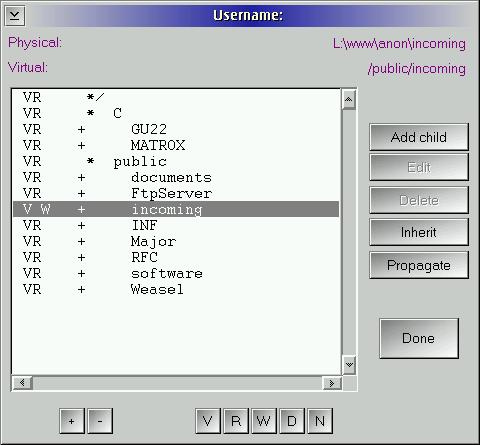The options for FtpServer are controlled by a Setup program. Here is
the main page of the Setup notebook.
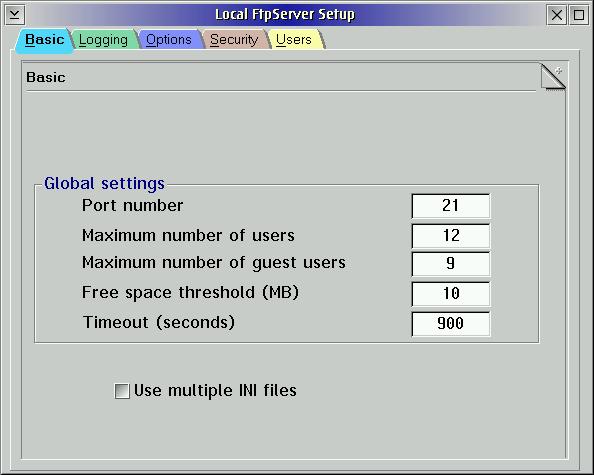
The server daemon is a text-mode application. Most people are likely to run it minimized or even detached, so that it does not take up space on the screen. If you do leave the screen window visible, this is what you see.
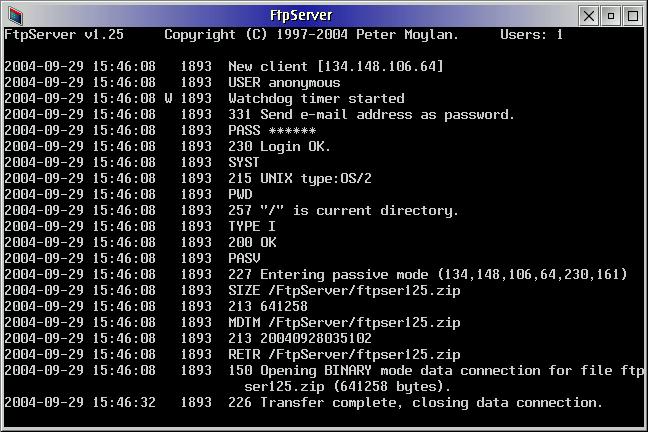
| You have the option of doing a remote setup. That is, you can have FtpServer running on one computer, and its Setup program running on a different computer. This allows you to do things like adding users from a remote site. | 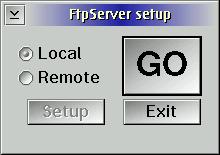 |
Here's the page that controls who is allowed to connect as a client.
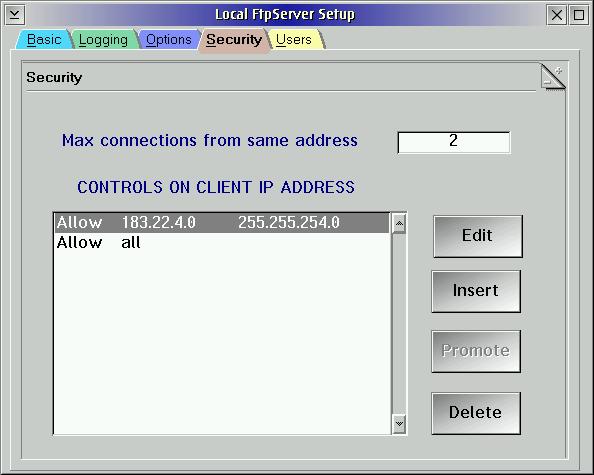
This is what you see when creating a new user via the setup program. (For those who want to automate the process, it's also possible to create and delete users in a scripting language like Rexx.)
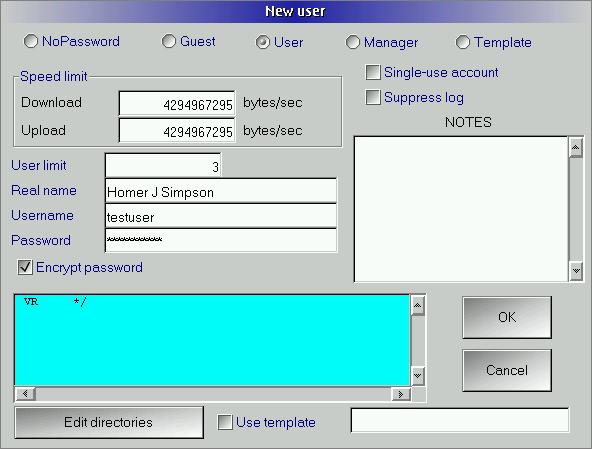
This is an example of how you might set up the directories for that user.